Research Pre-Award Proposal Packages – Tips & Tricks
The following tips and information are intended to help you get the most out of the Proposals packages in Cognos. If you have additional tips that should be included here, please email data@wustl.edu.
Package Selection Tips
Counts
If you want to get counts of Proposals, Sub-Projects, Sub-Awards, Submitted, Awarded, etc., use the Proposal Count package.
F&A
If you want to see anything about F&A, use the Total Budget by Project Year package or the Combined Budget by Project Year package. F&A only exists in these packages.
The below tips apply to data that exists in all Proposal packages
Proposal > PD and PT Fields
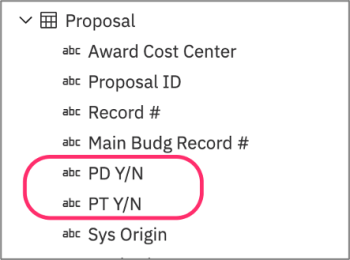
For RMS documents there are 2 versions of each proposal. Always filter by setting the ‘PD Y/N’ = ‘Y’ or ‘PT Y/N’ = ‘Y’ field in all packages.
If you want all proposals as they were at the time of submission, filter on ‘PD Y/N’ = ‘Y’
If you want the current PT version of the proposals, filter on ‘PT Y/N’ = ‘Y’
- PD (Requested) = budget data and the proposal data at the time of submission.
- PT (Requested) = budget data and the current proposal data.
RMS vs. PDS
- Proposals that originate in RMS have a ‘PD Y/N’ = ‘Y’ row and a ‘PT Y/N’ = ‘Y’ row that both have Sys Origin = ‘RMS’. There are 2 rows for each proposal.
- Proposals that only exist in PDS have one row. These have a ‘Sys Origin’ value of ‘PDS’ and both ‘PD Y/N’ = ‘Y’ and ‘PT Y/N’ = ‘Y’.
- Proposals that have a converted PT record in RMS have a ‘PD Y/N’ = ‘Y’ row with Sys Origin = ‘PDS’ and a ‘PT Y/N’ = ‘Y’ row with Sys Origin = ‘RMS’. They have 2 rows for each proposal.
Proposal vs. Project
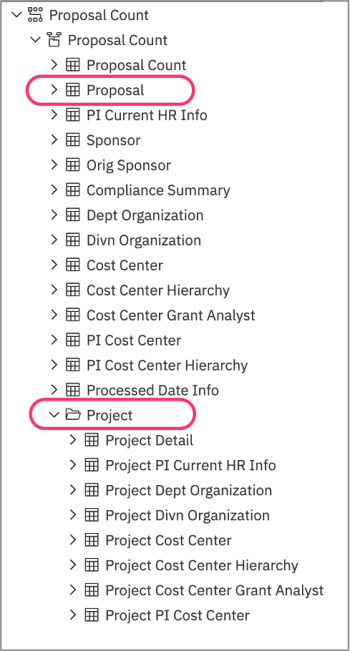
There are 2 options for getting proposal detail information, Proposal and Project. The Proposal level is the main budget level. The Project level is for Sub-Award or Sub-Project projects that are associated with a main budget Proposals.
- All of the Project related query subjects are in the Project Folder. The main level query subjects are all Proposal level data.
- If you want to group, filter, and count at the main budget (Proposal) level then use the Proposal query subject and main level query subjects.
- If you want to group, filter, and count at the detailed Sub-Project or Sub-Award level then use the Project Detail and other Project query subjects in the Project Folder.
- Test Proposals/Projects are not included.
Proposal Submitted Date Fields
There are 2 submit dates in the Proposal query subject. They are both in the ‘Status’ folder. The Submit Date is the date manually entered on the proposal in RMS. The other date is the Main Budget Last Submitted Date. This is the date the proposal was last put into ‘Submitted to Sponsor Status’. This is the date this action was taken.
PI or Person Data
- PT_Requested records will always tie to current person data.
- For PD/PT and PD_Requested records, the following applies:
- Historical PI data is in the Proposal > PI Info folder. Current PI data is in the ‘PI Current HR Info’ query subject. Use PI Current HR Info for consistent grouping, filtering, or counting.
- Historical Person data is in the ‘Personnel – Demographic’ or ‘Senior Key – Demographic’ query subjects.
- Current person data can be found in ‘Personnel – HR Current Info’ or ‘Senior Key – HR Current Info’ query subjects.
- The COI status for each person is located here as well. Use the ‘FDS Submitted in last 365 Y/N’ field in the COI folder.
Compliance Summary Table
- PDS Compliance Summary is based on the Compliance summary fields that are manually updated on the PDS document, it is not necessarily a reflection of the Compliance Detail on the proposal. This is the same functionality that existed in the PDS Datamart.
- RMS Compliance Summary is an actual summary of the RMS Compliance Detail.
The below tips apply only to specific packages that include the tables referenced below
Category Table
- All Personnel Costs fall under the ‘Personnel Costs’ Category. The Category has been updated for RMS and PDS to provide more consistent reporting.
- PDS had pre-defined budgets for each category. RMS does not do this; the budgets must be entered on the proposal categories for them to show up in reporting.
- Categories with no dollars are no longer included in reporting.
- In RMS you can see item detail in reporting if you enter it in detail on the proposal.
Budget Dollars field
- PDS On and Off values are combined into one new field.
- PDS Off campus is still available for reference.
- For RMS proposals, ‘Share’ dollars are the sum of Institution and Unallowed dollars. Details for Institution and Unallowed are also available.