IMPORTANT NOTE: We recently upgraded Cognos to version 11.2.2. Please see the Cognos Upgrade Info page to review details and resources.
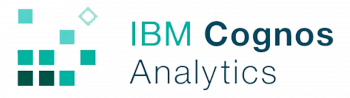
IBM Cognos Analytics is the primary tool used for reporting on data in the WashU data warehouse. Using the tools in the Cognos suite, you can author reports and analyze data to make the best decisions for your team.
Self-service analytics is an integral part of the overall Analytics solution we provide to our community. Providing access to all relevant data through packages allows building individual reports for a wide range of business issues.
If you notice a data mismatch, it may be due to a pending refresh. See the database refresh schedule for more details.
Reporting in Cognos is done out of pre-curated data queries called packages. These are your data sources in Cognos. In our former data warehouse, there was only one type of package (CQM); but in our new warehouse, there are two.
CQM (compatible query mode) Packages are the older type, developed in 32-bit C++ with limited query speed. These types of packages do not allow cross-package joins.
DQM (dynamic query mode) Packages are the newer type, developed in 64-bit Java and able to handle larger amounts of data. These types of packages allow cross-package joins, enabling multi-package and cross-domain reporting.
In Cognos you will now see both types of packages available to you, but the CQM packages are now read-only, meaning that you can still run reports from these packages, you just can’t create new reports based on them. All new reports should be authored from a DQM package.
It is also worth noting that new data generated in Workday will not show up in the older CQM packages.
So why did we leave the older CQM packages in place? To keep the baseline datasets in place so that data does not change and your existing reports will still run.
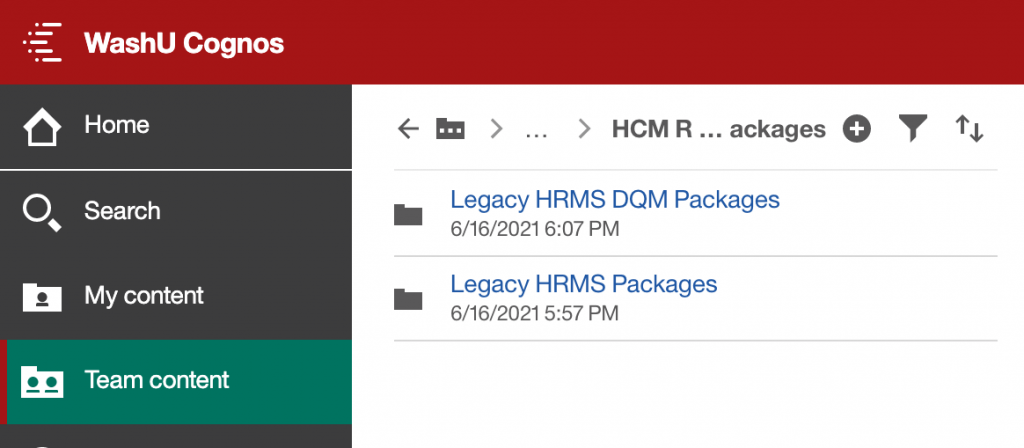
Cognos training is recommended for all Cognos users, though the type of training you need will depend on whether you are a report author or report consumer.
Now that Workday has been implemented, Legacy data will need to be combined with Workday data in Cognos in order to produce a historical, or ‘year-over-year’ report. There are currently three ways to accomplish this:
- You can merge Workday data and Cognos (warehouse) data in Excel or other similar tools. This requires no additional access permissions, but will require advanced skills to merge data from two systems.
- You can combine Legacy and Workday Journals/AIS Transactions data using a special package that we have developed for this purpose. We have also provided a few year-over-year report templates to help you get started. Learn more about this here.
- If you need to report on a different combination of Legacy/Workday data (other than Workday Journals/Legacy AIS Transactions), please submit a request to the Data Team.
Fortunately, year-over-year reporting will become easier the longer we’re in the new system. For example, if you want to run a two-year report, you’ll be able to do that completely in Workday after two years.
To log into Cognos, see the new login procedures outlined in the Cognos 11.2 Quick Start Guide.
If you need access to shared reports or data in Cognos, please see the Request Access page.