Prior to the July 1, 2021 Workday go live date, existing HRMS and AIS/FIS integrations were built to replace current state capabilities.
Integrators with integration needs can request new integrations and/or changes/enhancements to existing integrations. Depending on your needs, you can find details on each option below.
In addition, you can review the integrations process flow to see how the teams work together to manage requests.
You are ready to request work on a new integration, but you are not quite sure what that means. A new integration need could arise because you have:
- An application integration that was considered out of scope prior to July 1, 2021
- A new HCM or FIN integration need that did not exist prior to July 1, 2021
- A new application to Wash U that is not yet integrated with Workday
To request a new integration:
- Visit the Workday Services page on the Service Now website.
- Select “Workday Integrations” in the Categories Menu.
- Select “New Integration” in the Workday Integrations list.
- Enter as much detail as possible in the required fields.
- Click the paperclip icon to add an attachment (if needed).
- Click “Order Now” to submit the request, or “Add to Cart” if you want to review or make any edits before submission.
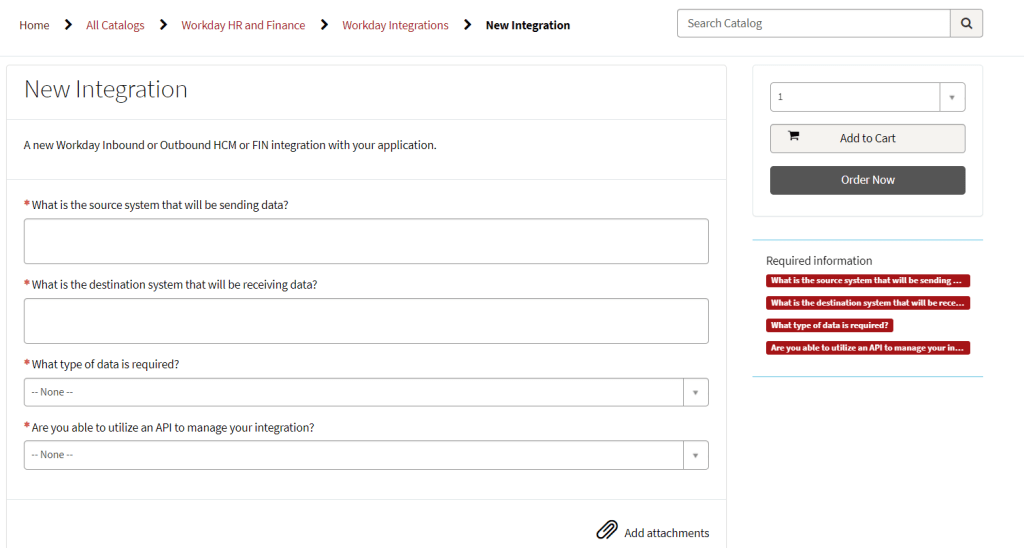
You have an existing integration with Workday, but now you need to request an enhancement or change to the integration. Examples of the type of changes you may be requiring:
- Returning a new data value not currently provided.
- Adding a new data value to an existing API.
- Requesting a new endpoint.
- Updating an integration due to an change in your integrated application.
To Request a change to an Integration:
- Visit the Workday Services page on the Service Now website.
- Select “Workday Integrations” in the Categories Menu.
- Select “Existing Integrations – Modify or Enhance” in the Workday Integrations list.
- Enter as much detail as possible in the required fields.
- Click the paperclip icon to add an attachment (if needed).
- Click “Order Now” to submit the request, or “Add to Cart” if you want to review or make any edits before submission.
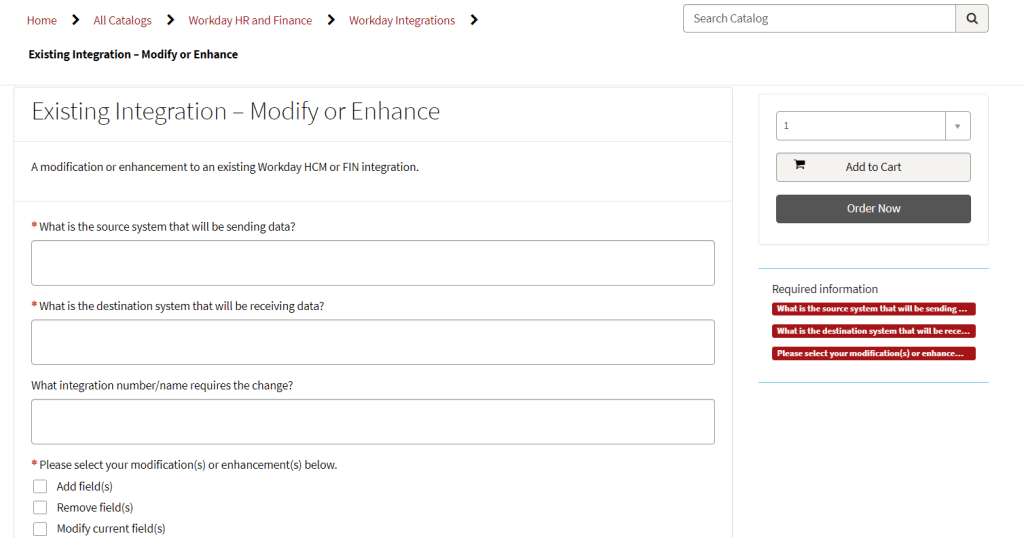
Curious how the process works when a new integration request is made, or a change to an existing integration is needed? Click HERE to see.